A Short Code Service is used for the purpose of Mass Texting
Go to the “Short Code Services” and Select “Campaigns”
Next, Click “Create Campaign” located at the right top of the page
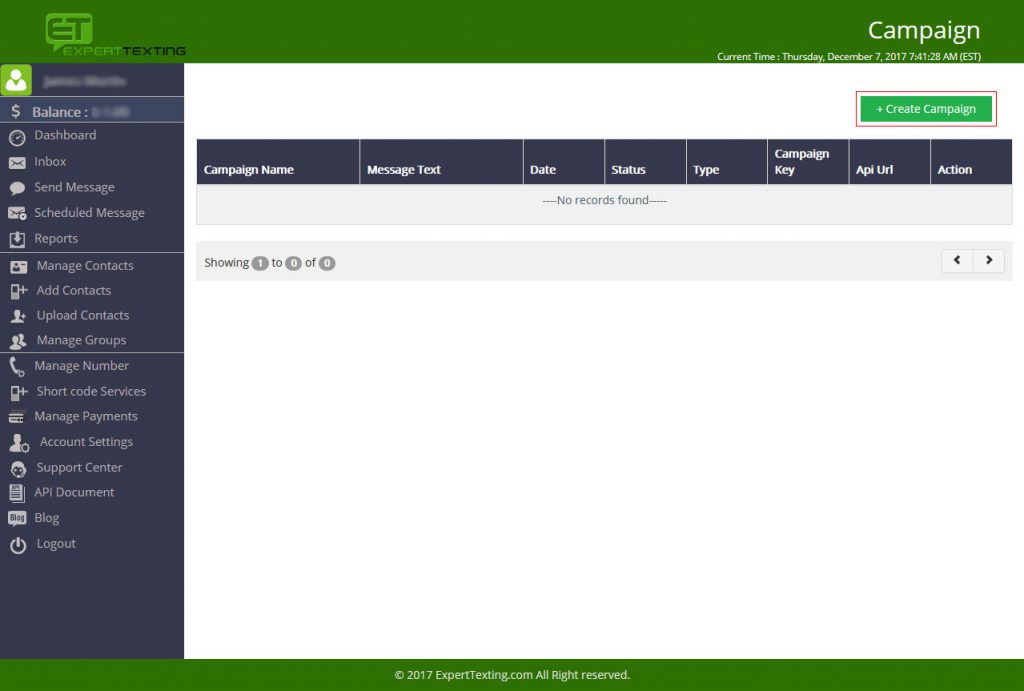
ADD NEW MARKETING CAMPAIGN
Provide the information that is being asked
Below we have listed down all the steps that you need to follow
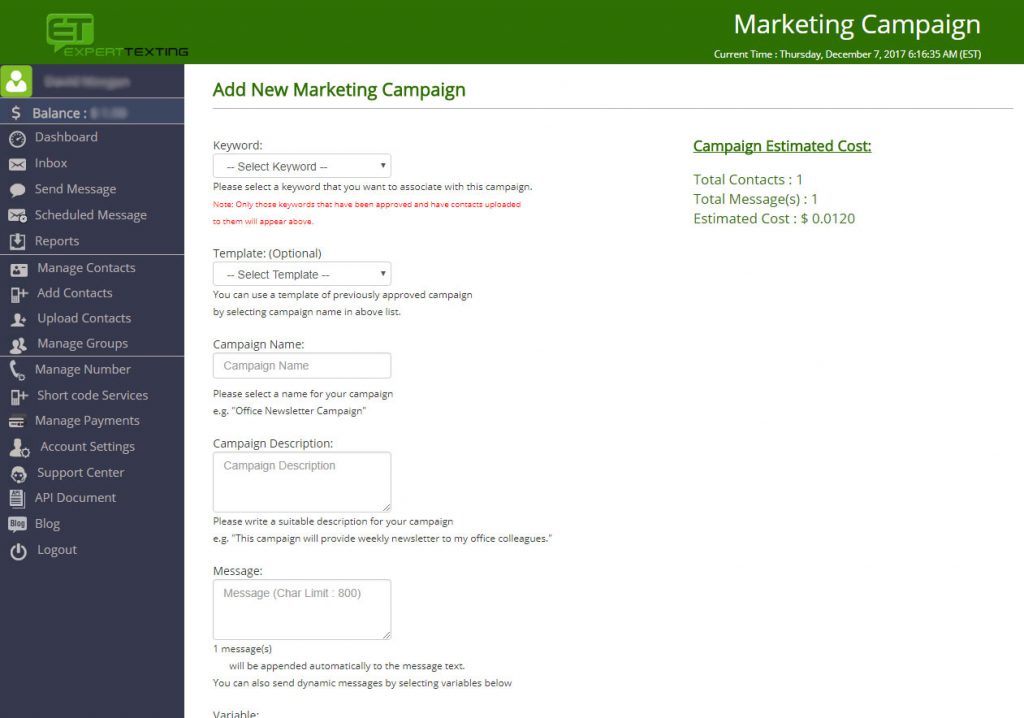
Select an appropriate KEYWORD that is suitable to your Campaign
You can also use an existing Template for your campaign (optional)
Next, Enter a Campaign Name
For example: “Free Scholarship” or “Emergency Updates”
In campaign description, add suitable information.
Example: Regular Alerts, Avail discount etc.
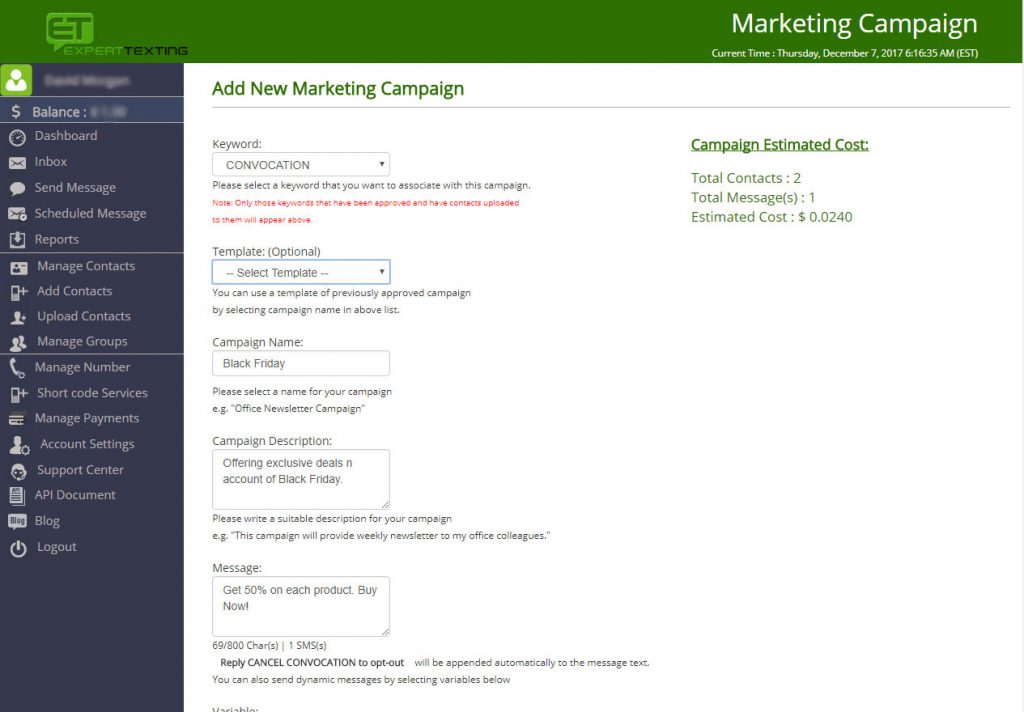
Enter your Message
Your MESSAGE is the chief component of your entire campaign
Add variable for dynamic outlook (OPTIONAL)
Schedule your messages or send texts instantly
Press “SUBMIT” to launch your campaign. Done!
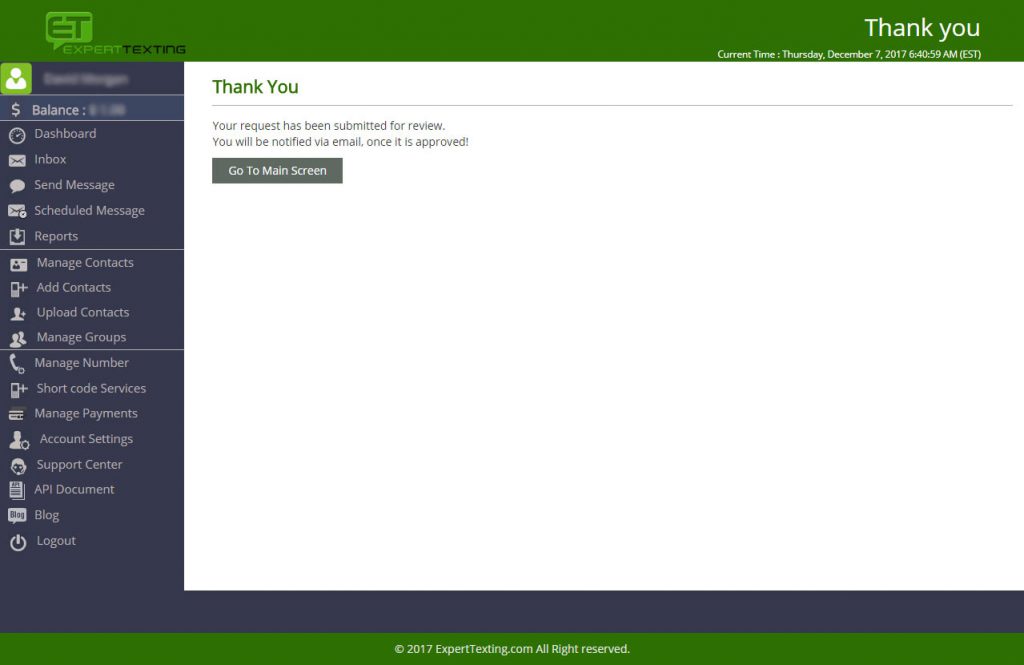
Finally, your campaign will be launched after spam screening
Consider the screenshot below as a dummy version of your campaign
This is how a campaign would look ultimately
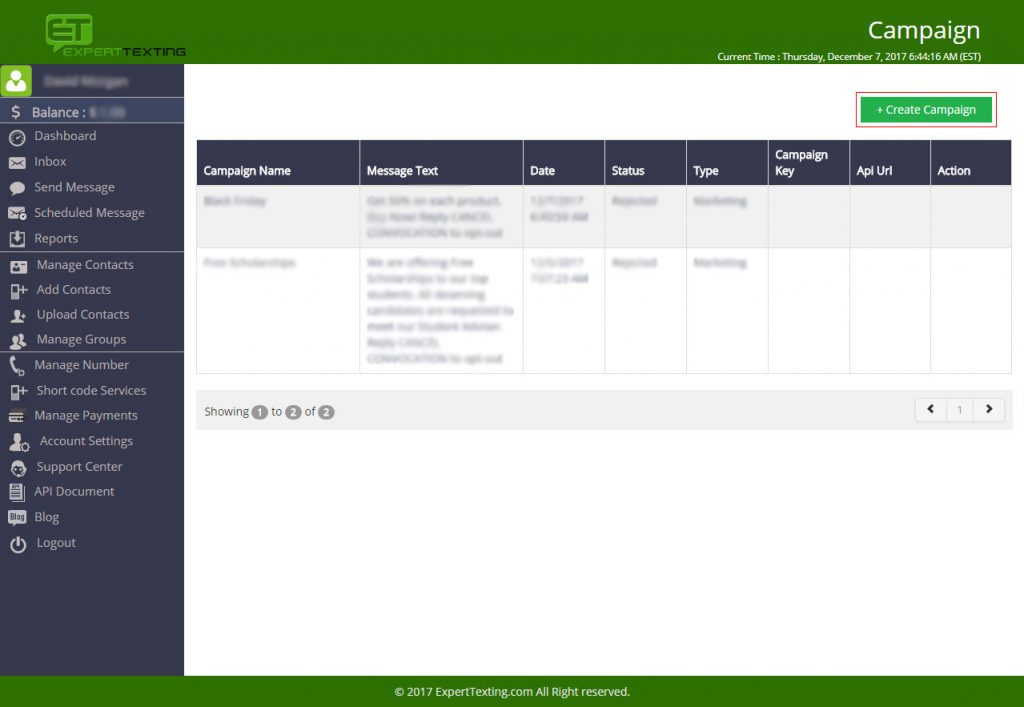
EXPERTTEXTING firmly believes that this User Manual will help you
It will enable clients to use our Short Code Service like never before
We would love to hear more from you
Feel free to contact our 24/7 available customer care
