
How to say everything in 160 characters
Text message marketing is one of the most efficient ways to put your word. It has a higher reach and an even higher open rate. Those that subscribe to your list, can receive your business promotions, updates, and even help you collect data in the form of feedback. However, the only catch is 160 characters. While ExpertTexting allows you to send up to 800 characters for one message, they still count as five. However, modern smartphones concatenate them into one whole message. Still, these messages count and are charged as five separates. This is the standard text format in GSM technology.
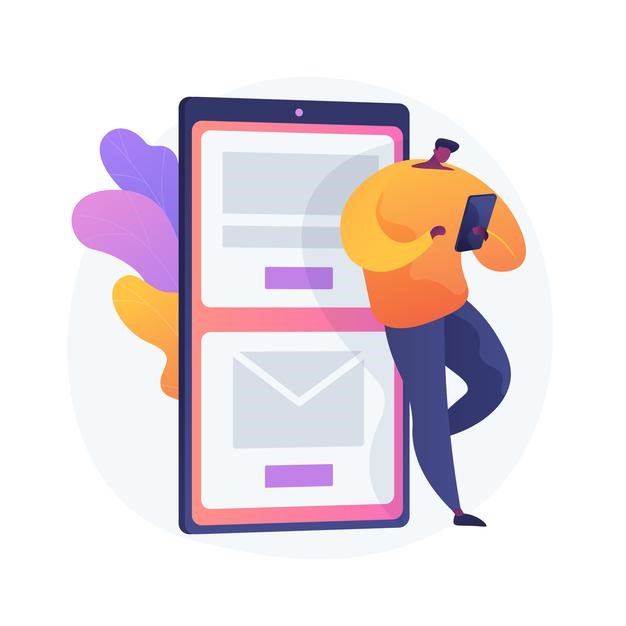
In case you do not want them, here are a few tips to say everything you want, in only 160 characters.
- Focus on one message
We do not mean text messages. We mean that one text of yours should have a single purpose. If you are running a salon, sending flash deals in one message is a good idea. However, if you choose to send an update along with a discount offer, it may increase your limit. Make sure that one message has one purpose.
This approach also makes messages easy to read and quickly comprehend. Remember, you only have a couple of seconds before you lose the attention of the receiver. - Avoid using emojis
While using emojis or Unicode in the text is easily supported with ExpertTexting, you may use up your characters. If you want to stick to 160 characters, then use the plain ol’ English language. Make your message compelling with words and language if you want to save some characters. - Include a CTA
We understand that it is important for you to finish your message in 160 characters. However, never miss out on a call to action. A call to action can be a number, an email, or even a link to a website. ExpertTexting allows you to use the link shortening tool. This tool helps you shorten the link to as few characters as possible. Moreover, you can use this tool to monitor your clickthrough rate.
The best thing about CTAs is that they complete the message entirely. You do not have to do much to request an action. - Compelling opening
Besides a strong CTA, the only other thing you require is a compelling opening. The first few words of your message make or breaks the decision of the receiver. Hence, it is a good idea to ask a question or refer to a possible problem. For example, if you are offering online shopping, then maybe ask a question like ‘dreading going to the mall for Christmas shopping?’. The next few lines can be answering your question. - Add a short URL
Apart from serving as a CTA, a URL can do you plenty. You can link a message to go to an online payment page, a form, YouTube video, or any other link. If you are worried about long URLs then there is solution for that too. ExpertTexting allows you to use link shorteners. These helps reduce the characters on an active link. Moreover, you also get a report to measure the Clickthrough rate.
Bottomline
160 characters say a lot when you have the perfect way to craft a message. However, ExpertTexting allows you to create one message of up to 800 characters. It may count as multiple, but they show up as one in any smartphone. Begin now with ExpertTexting.
