
How Can You Send GIFs Through Texts?
One of the newest forms of media is the GIFS. You might pronounce with a hard G or even like a J. Regardless, then chances of being anonymous to it are thin. Everybody knows them and loves them. Perhaps the reason is that they combine a picture and a video to create something closest to an expression you can send with text messages. So here is the answer to can you send gifs through texts.
What is a GIF?
A GIF is short for graphics interchange format. This format is for low-resolution images. While GIFs may have some limitations, they usually work better than static images like JPEG. They can be a standalone image or a string of images. GIFs can also be a form of a very short video. The best thing about GIFs is that are easy to embed almost anywhere including text messages.
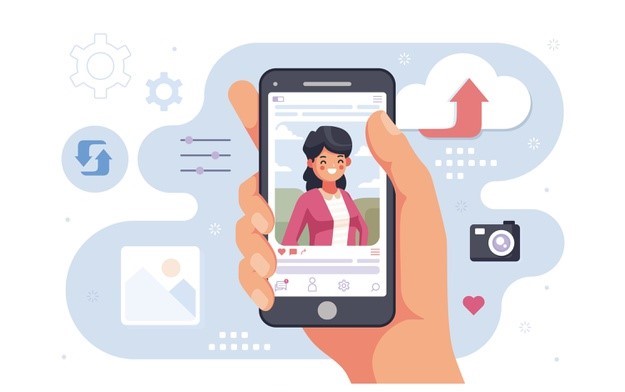
Can you send GIFs through texts on android?
Yes, Android phones support sending GIFs. The function may be different from iOS but it does the job. However, remember that the message turns to an MMS if you want to send a GIF.
Step 1: Open your messages app to create a new message.
Step 2: Press the smiley face, usually near the keyboard. Apart from emojis, you will have an option to switch to GIFs.
Step 3: Once you are on the GIFs option, you will have several different GIFs opened up. You can also use the search box to look for what you are looking for.
Step 4: Tap on the GIF that you like it will appear in the message box. Press ‘Send’, and you are good to go!
Can you send GIFs through texts on your iPhone?
iPhone, like android, supports sending GIFs through texts. The process is more or less the same.
Step 1: Open your messages app to draft a new message.
Step 2: The symbol for GIFs is a pink circle with a magnifying glass inside. Tap that to view GIFs.
Step 3: You can now see several GIFs. You can also use the bar to search for a GIF.
Step 4: Tap the GIF to select it. Hit send to complete the process.
Conclusion
Sending GIFs to help personalize the message makes it more attractive. You can also send GIFs when mass texting. ExpertTexting is coming up with the option real soon… so stick around.
