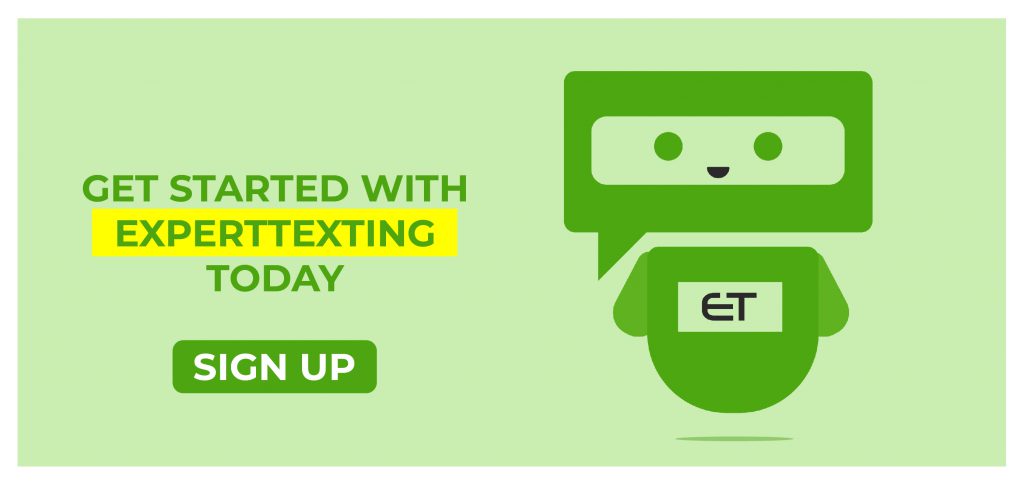How to Use A Text Widget to Get Leads
One of the most important things for a marketer is to gather leads to target audiences for promotions. Your leads are those people that find your business interesting and are a possible sale. A lot of people use landing pages to gather leads. However, landing pages have a conversion rate of only up to 3% as per studies. If you have not yet gone to using a text widget, then this article will help you.
Landing pages are a good way to gather leads and even sales. However, they have their cons. Landing page run with ads. You have to boost the link one way or the other to get the person to click on it. Moreover, the click will take them to your website page where they can take action.
Since you are forcing people to land on your website, there is a lesser chance for them to stick around and give you business. On the internal end, you end up spending a fortune on media buying, creating landing pages, coding them, and doing everything to make it perfect.
So, what’s the way out? Use text widgets on your website. In this article, we will talk about how these widgets may just be better!
What are text widgets?
Text widgets are directly associated with text marketing. Text marketing is one of the best ways to promote your business. It is very direct and allows people who opt-in to your business only. Hence, the conversion and ROI rate is much higher than that of an average marketing channel.
Text widgets are a way to invite your audience to join your list very conveniently. These are little pop-ups that you can place on your website for consumers to subscribe to your list. One of the best things about these widgets is that you do not spend anything extra to create them. Using a service like ExpertTexting helps a lot. Because ExpertTexting provides you tools that can assist you in making your text widget without complications.
How do text widgets work?
Text Widgets are less complicated than landing pages. They work in the matter of interest. When a customer comes to your website, they become your leads. Hence, you can always invite them to your list for a better experience and more exclusive offers.
For instance, if you run an e-commerce website then these signup widgets work the best. You can place them at the checkout. Against signing up, offer a particular discount code or another incentive. Hence, this way you have a new person on your list to send promotions. However, just remember to keep your terms and conditions clear and let them know that you may send them promotional messages in the future with transparency.
To create your text widget, you need a service like ExpertTexting that handles your entire mass texting needs. Watch the video below to know how you can create your signup widget.
What to include in the widget?
With ExpertTexting, you can create your widget in a few minutes only. You have the option to personalize it as best as you like. However, if you still feel confused, then read on to find out what you can add to your widget.
- Logo
The first thing you need is your logo. Your logo represents your brand or business. Make sure to make it a part of your widget. Additionally, make it nice and bright and upload it. - Copy
The text in your widget stands in three different categories. The first is the top heading. What is the most exciting thing to say to get someone to opt-in? Think of that and add it in!
The next is the text of your widget. Use as few words as possible to describe what the customer is signing up for.
Thirdly, there is the ‘thank you part of the signup widget. This section also has two text parts. Add a heading and a text as a confirmation. - Fill in the legalities
Some parts of the widget come under mandatory. Here the two parts are the frequency of the messages, and the terms and conditions. The frequency of the messages allows you to make it clear to the customer how many messages can they expect.
Similarly, the terms and conditions need to be transparent and easy to understand. Do not hide anything that may bring a bad image to your brand. - Form fields
You can ask for any data that you think is important. However, to make the widget work, the first name and the number are important. Other fields are optional. We suggest you make it as simple as possible. - Add a join text
While this is not mandatory, we highly recommend you send a join text. A join text is like a welcome message that you can send. This works as a confirmation as well as a warm gesture for your new subscriber. - Branding
When you are done creating your widget, do not forget to add your branding. Your branding includes the choice of your color and other options to make it look aesthetically pleasing.
Create your text widget with ExpertTexting
ExpertTexting is a mass texting service that has several tools to help build your audience. You can choose the keyword feature, QR code feature, or even the text widget tool to invite people to subscribe and begin text marketing.