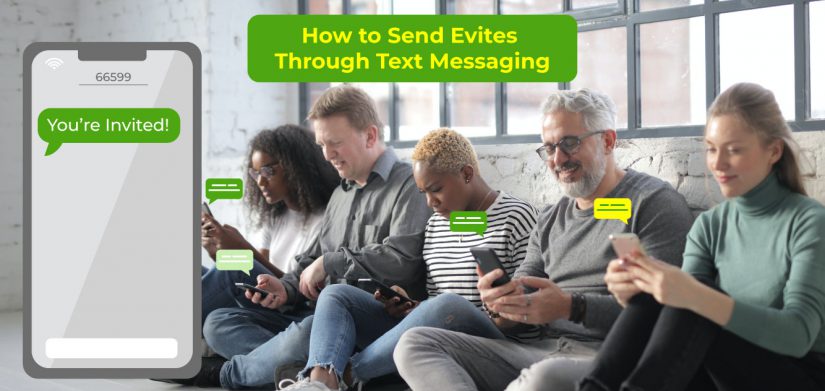
How to Send Evites Through Text Messaging
One of the best things about living in the 21st century is access to more approachable communication channels. One of these channels is text messaging. Text messaging is perhaps the most direct channel out there. A simple text has an open rate of over 98%. Hence, businesses use them for marketing and for other purposes too. In this guide, we will tell you how to send evites through text messaging.
What are evites?
Evites are electronic invites. Instead of using card and paper invitations, you can experience that text messaging is the best way.
Text messages for evites land directly in the hand of the receiver and they can respond. There are so many other benefits too. Let us take a look at them before we learn how to send evites through text messaging.
Why are evites through texting efficient?
Sending evites through text has a lot of different pros. Here are a few of them
The first and foremost reason is that they end up where they are supposed to. Hence, the person you want to invite will be the receiver and the deliverability is almost a guarantee. This gives the invitation a lesser chance to get lost in the mail.
Another reason why texting evites is preferable is because of the fast delivery. You do not have to send the invitation weeks before it has to reach. With the click of a button, you can send the invite to as many people as you want. Moreover, you can schedule the invite so even if you forget, the invite does go out. Additionally, you can schedule reminders to ensure that people do not miss out on your event.
Unlike cards and letters that are printed in bulk, you can personalize text messages. Or at least ExpertTexting allows you to have custom fields. Each contact has five custom fields that you can set and send messages in mass. The field will automatically change into a targeted invite.
With two-way texts, you can also record the RSVP and track them. Hence, you will know all the details and read the replies collectively.
These and so much more advantages make evite through texting one of the best options out there. You can use ExpertTexting – a fast and reliable channel – to send these out. Here is how.
How to Send Evites Through Text
ExpertTexting allows you to send evites through texting easily. With Mass texting, you can send all evites at once and also personalize them. Moreover, you can receive messages and record all the information important for your event. Here is how you can use ExpertTexting to send evites.
- Create your guest list
The first thing you need to do is to create your guest list. You can signup to ExpertTexting, go under the ‘groups’ tab and create a new group. Adding a new contact is easy. You have the option to add a single contact, copy-paste the contact, or you can upload a contact file. Just make sure that you have consent from the people you are sending messages to. Moreover, you should also give them a way to opt-out.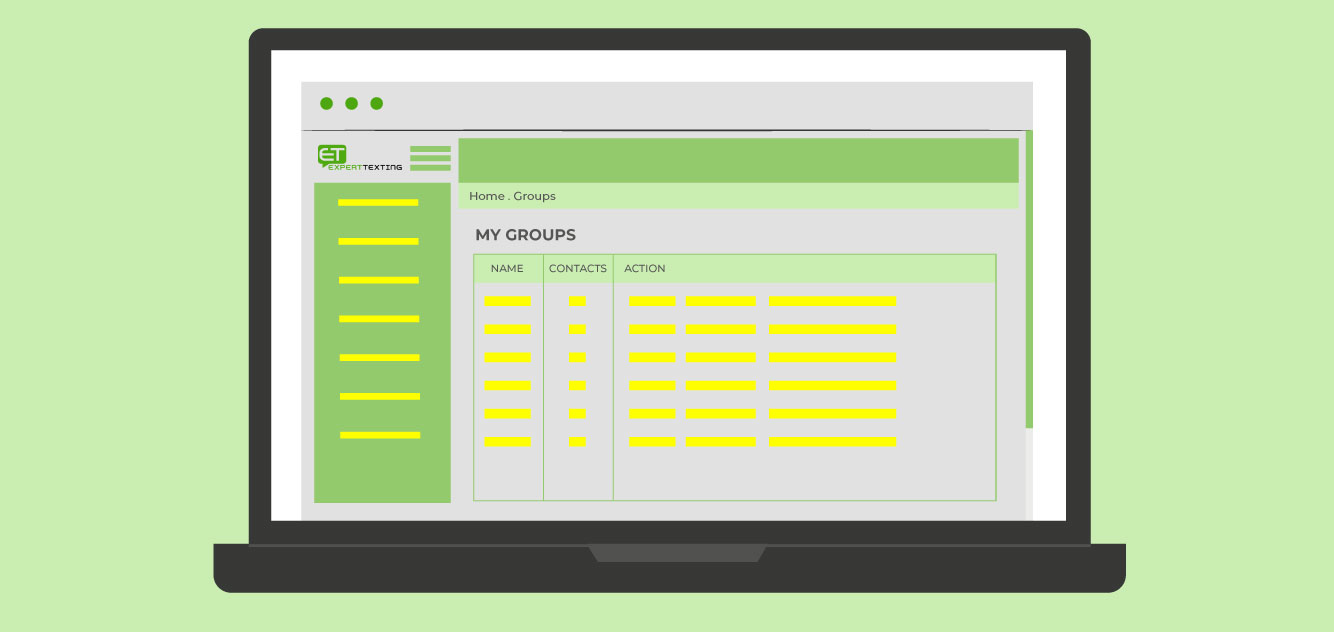
- Craft your invitation
Now that you have your guest list, it is time to make the perfect invitation. Go under the ‘campaigns’ tab and begin crafting your message. Ensure you add all the relevant details including the date, time, location, and how to RSVP. ExpertTexting also allows you to personalize these messages by adding custom fields. ExpertTexting gives you the option of two-way messaging so customers can reply to you.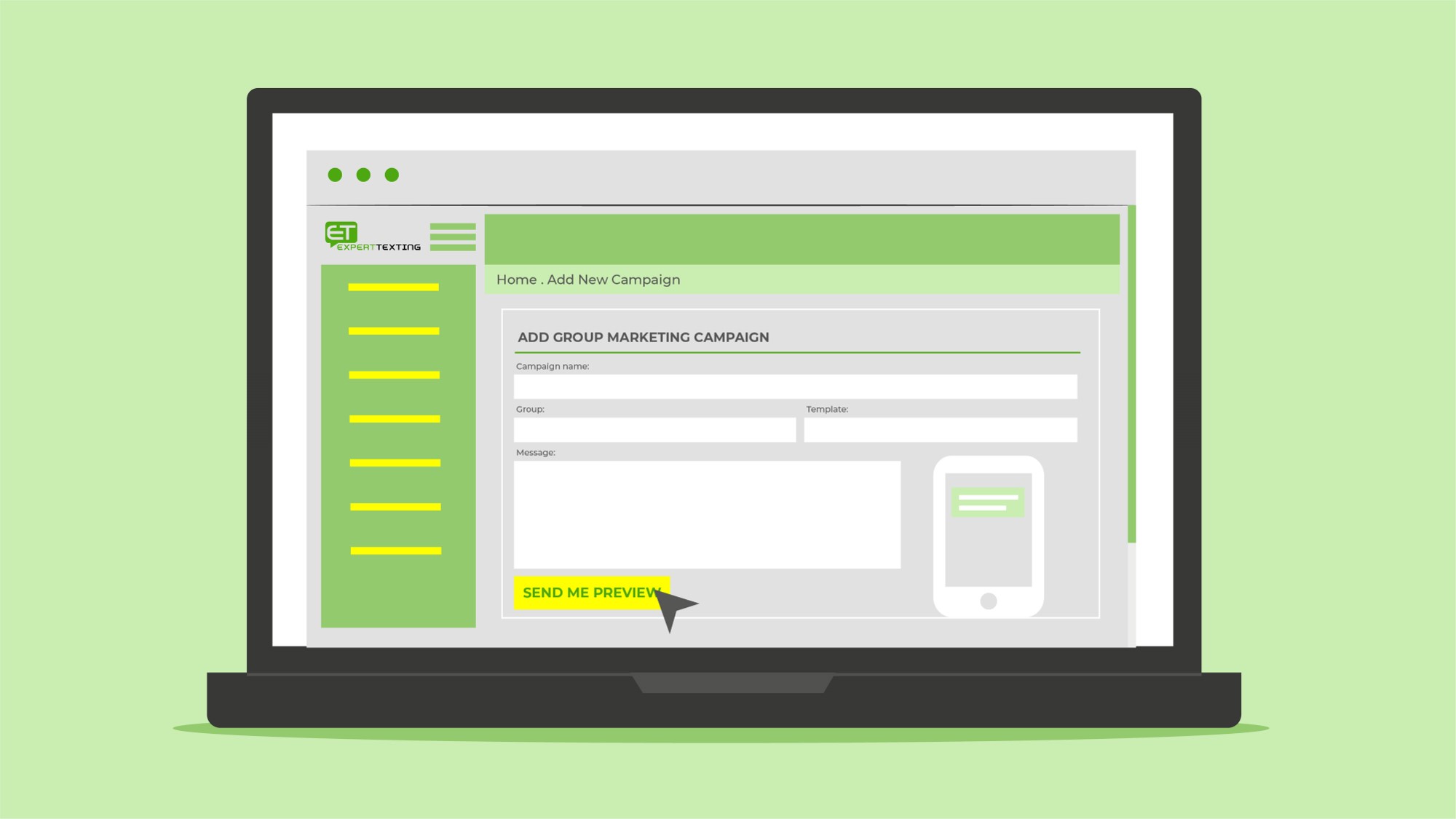
Don’t worry if you want to send a text longer than 160 characters. You can send up to 800 characters that wind up as five texts at once. - Send it
That is, it! The evite is ready to send out. You can immediately send it to your guest list or schedule it for a later time and date.
One of the best things to do is to schedule reminder messages that lead up to the event. However, do not overdo it!
Begin with ExpertTexting
Whether you have a private or a public event, it is time to switch to evites with ExpertTexting. It is a faster and more efficient way to handle your invitations at any event. The best part about ExpertTexting is that you do not have to buy plans. The pay-as-you-go pricing allows you to pay only for the messages you send out. Signup today to begin!
